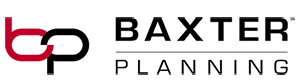BaxterProphet Release 14.6
As your partners in planning, we’re committed to making continuous improvement to better serve your team. That’s why we’re so excited to update you all on BaxterProphet Release 14.6! This update to BaxterProphet includes several exciting functionality enhancements, including:
- Lead Time Visibility
- Flex Field Selection Dropdowns
- ORDERS Feed Process Safeguards
- Forecast Accuracy Screen
- Excess Utilization
Lead Time Visibility
In BaxterProphet, you can now access enhanced visibility into Lead Time setting details. The Calculation Detail screen now includes Lead Time information for each Lead Time Type. In addition, the Lead Time and Demand in Lead Time results are displayed. When the Lead Time Type is Weighted, a clickable link is available to view a lead time pop-up with details about the Weighted Lead Time calculation.
You can start using this feature today by viewing the Calculation Details for a material/site from the Field>Inventory Plan screen.
Flex Field Selection Dropdowns
More control of the values populated in your Flex Fields is a great new ability available with this release. It includes a configuration option that replaces region-level Flex Field text input boxes with drop-down selections. Compared to text input fields, the dropdowns are limited to valid inputs. Using this feature may eliminate errors and rejected data during critical processes. For example, a rejected order due to an inaccurate order submission.
Dropdown selections are available on Material, Product, and Supply Order Flex Fields. If you would like to take advantage of this enhancement, please submit a request to our Service Desk.
ORDERS Feed Process Safeguards
This release also includes a new safeguard against ordering conflicts.
While an ORDERS feed runs, select BaxterProphet screens lock and block any actions from BaxterProphet users. This prevents ordering conflicts and ensures planners use the most accurate data.
This feature applies to the following:
- Supply Orders page
- Supply Order Entry page
- Supply Plan page
- Supply Plan Orders window
Many feed processes are set to run outside typical business hours. Depending on your company’s settings, you may not encounter this feature. If you do use one of the impacted screens as a feed runs, a pop-up text box appears to notify you of the conflict before you are temporarily redirected away from the screen. Similarly, the notification appears if you attempt to navigate to one of the impacted screens while the feed runs.
To prepare for this change, use the Feed Status report to view your company’s typical feed schedule, then avoid working on orders while the ORDERS feed runs. For more information, see Reviewing the Feed Status Report.
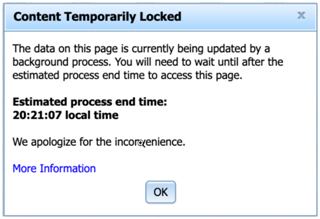
Forecast Accuracy Report
The BaxterProphet Forecast Accuracy report is now an interactive screen! All the same parameters are available in the new screen with the added benefit of responsive filtering and live table sorting. The data output on the screen updates based on filter changes. If you are already using the legacy version of Forecast Accuracy, you can start using the new beta screen today.
Navigate to Prophet > Tools > Forecast Accuracy to try it out.
Excess Utilization
We are really excited to roll out our enhanced Excess Utilization feature! It helps reduce stockout costs by utilizing excess material. BaxterProphet can now be configured to allocate excess inventory to a forward stocking location (FSL) where it will provide the most benefit by reducing stockouts and improving service level.
If you aren’t ready to automatically ship excess material, you have the option to view excess utilization quantities in the Supply Plan screen.
If you would like to take advantage of this, please submit a request to our Service Desk.
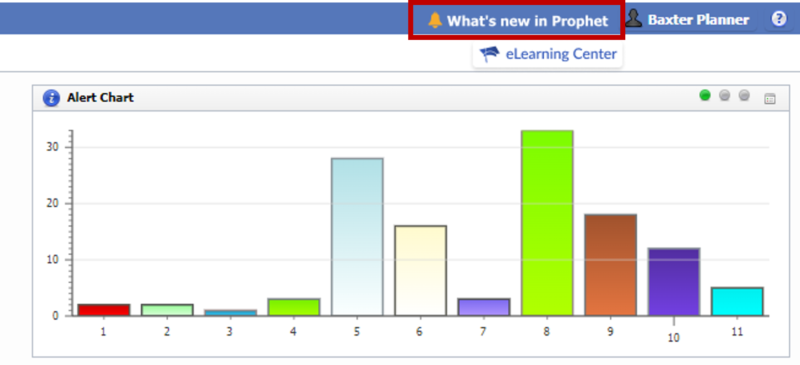
For the full Release Notes and a deeper dive on the updates included in this release, please click the, “What’s new in Prophet” icon in the top navigation menu when logged into Prophet.
We hope the updates in Prophet Release 14.6 are helpful to you and your organization. For questions, please contact the Service Desk.

Natalie Gauldin
Senior Product Education Specialist
Natalie transitioned from public education to the technology sector in 2009 and has spent the past 10+ years creating product resources at Baxter Planning. Natalie’s product education skills touch various areas of Baxter Planning from new employee onboarding programming to Prophet technical documentation. Currently, she works as part of the Center of Excellence team within the Product Strategy department where she creates documentation for Prophet, updates best practices, and improves training processes.
Residing in Austin, Texas, Natalie enjoys running local road races and exploring the city with her daughter and two pug mixes.